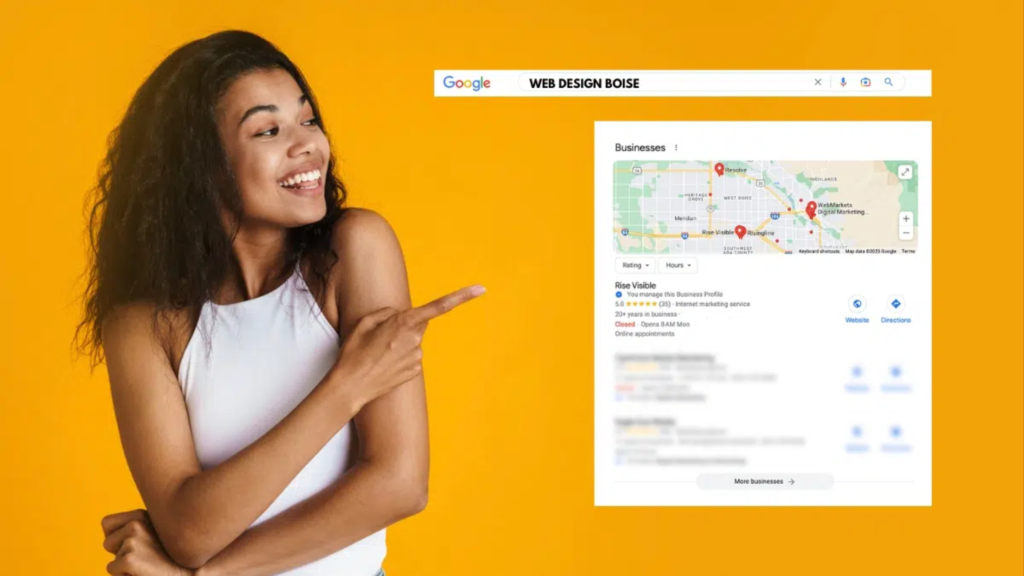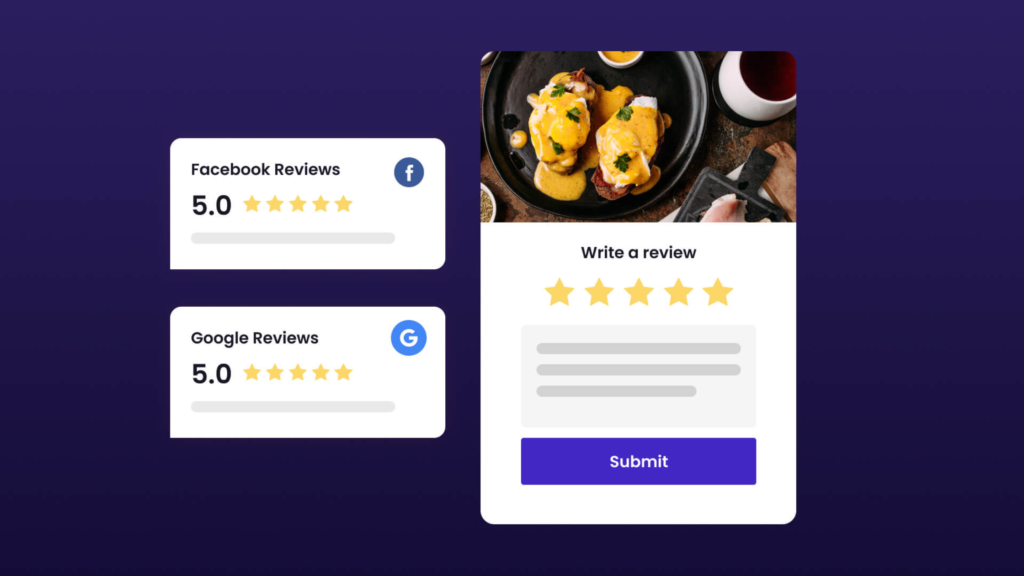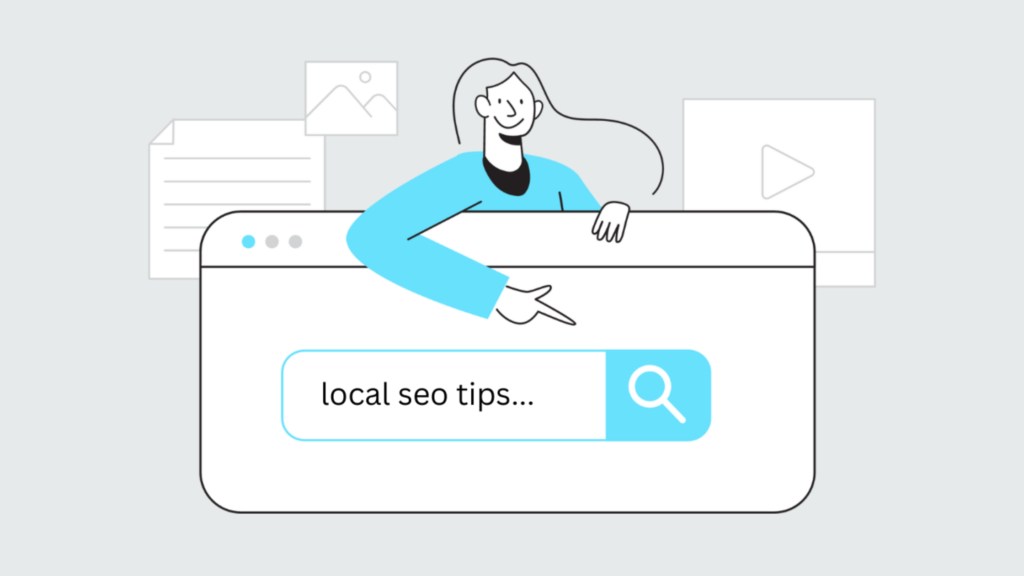Keen observers of Google’s Local Snack Pack have noticed the recent inclusion of sponsored results. This change hints at a potential shift towards even more prominent advertising within the pack.
Local map pack dominance remains vital for businesses seeking local SEO success. However, a recent phenomenon has emerged in some areas: the complete takeover of the map pack by Home Service ads, effectively displacing organic listings entirely.
This shift highlights the evolving landscape of local search and the increasing importance of paid advertising for businesses vying for top visibility.
In my anecdotal experience, I often rank local clients in City A on the Snack Pack (ie. top 3 map spots) for City B, C, and D without address in those towns, and their websites aren’t seen as “authorities” in Google’s eyes.
IIt’s no secret that Google relies heavily on its advertising platform, Google Ads. In fact, a staggering 96% of the company’s revenue comes from this source.
As a result, it’s no surprise that Google continues to invest heavily in Google Ads, constantly pushing its capabilities and reach further.
This focus on Google Ads has led to the development of the “Google pack,” a set of features and functionalities designed to maximize the advertising platform’s effectiveness. While these features undeniably offer benefits for advertisers, they also raise questions about the potential impact on user experience and search neutrality.
What Is Google Snack Pack?
Also known as the “local pack” or the “Google 3-pack”, the snack pack is the box that appears at or near the top of a local Google search. It contains the top three local businesses relevant to the query along with the most important information for those businesses.
At the top of the box, the locations of these businesses are pinpointed on a map. Below, the amount of information given depends on how much the business owner has provided. If the business owner has filled out their entire profile, the following information will be listed:
- Business name
- Google review star rating
- Number of reviews
- Address
- Hours of operation
- Phone number
- Business images
- Website link
- Google Maps directions link
Home Service Ads are becoming more prevalent
I’m so used to Google Ads I forget many business owners don’t understand how you pay.
You don’t pay when your ads show. You pay when people click your ads.
If no-one’s searching for your products or services, then your ads don’t show and you have no spend. If people ARE searching for your products or services and your ads show but no-one clicks them, then you still have no spend.
Done right, Google Ads “fails safe” – if there’s no demand for your products or services then you have no spend. Done right, Google Ads even tells you which of your products or services are most in demand (and without you needing to spend much since you can just count how often ads show).
Whispers of a revamped pack format have swirled since 2015, culminating in a beta test for Home Service Ads (HSA) in San Francisco’s Bay Area that July.
Your listing offers a wealth of opportunities to tell Google about your business, with over 50 different points to highlight. No matter what industry you’re in, getting into the snack pack should be a priority.
This initiative aimed to streamline user access to local service providers. Gone were the traditional AdWord ads for plumbers or electricians, replaced by a prominent display of three “qualified” professionals, readily connecting users with potential service providers.
Users could submit requests and compare estimates directly within Google, reminiscent of the now-defunct Google Compare.
This marks a significant shift in the way Google presents search results for local services, potentially paving the way for a more user-centric experience.
Say goodbye to outdated AdWords ads! Google’s new local home service ads introduce a transparent and convenient way to find qualified professionals in your area.
These ads go beyond basic information, showcasing photos of the professional, their phone number, accreditation, and location.
But that’s not all. Bonus services like free estimates and 24/7 availability are also displayed, providing you with additional insights to make informed choices.
What truly sets this service apart is the emphasis on quality. Professionals undergo background checks and must hold the right licenses and insurance to be included, earning them the coveted “qualified professional” label.
And here’s the best part: Google stands behind their guarantee. If you’re dissatisfied with the service, Google may issue a refund for the job cost. Currently available in select California cities (San Diego, Sacramento, Stockton, and the San Francisco Bay Area), these local home service ads are poised to revolutionize the way you find trusted professionals for your home needs.
How Do Location Pages Affect Local Pack Rankings?
If you have a Google Business Profile (GBP) linking it to a location page for the area in which you are trying to rank is a critical ranking factor for Local Packs. And as mentioned above, having a page for a given service area can help you rank for queries for those service areas.
Will that change affect the Google local pack as a whole?
Gone are the days of the 7-pack dominating Google’s local search results. In August 2023, the pack shrunk to a familiar 3, prioritizing user experience and mobile-friendliness. This change also streamlined information, removing Google+ links and displaying only street names and ratings.
But the local pack’s journey may not be over. Rumors abound of further adjustments, including:
- Integration of paid ads: The potential for a single paid ad alongside two organic listings could significantly impact local SEO.
- Six potential ads above the fold: When combined with existing AdWords ads, home service professionals face an uphill battle for visibility.
- A 4-pack of local ads: Whispers in October 2016 suggest a dedicated ad pack above the 3-pack, further pushing organic results down.
These changes, if implemented, will necessitate a shift in local SEO strategies. Businesses must prioritize high-quality Google My Business listings and explore paid advertising options to remain competitive in the evolving local search landscape.
If you want to rank on Google Maps, though, you’ll have to optimize your Google My Business (GMB) profile too.
And honestly, as a local business, you want to focus on your GMB listing just as much as you focus on your website. Since Google Maps results appear on the SERPs as well (on top of the page – also known as the local snack pack).
So, once your website is properly optimized, you want to focus on your GMB listings for each location by:
- Ensuring the NAP (Name, Address, Phone Number) details are correct and consistent with other NAP mentions (for ex. on their website)
- Updating the working hours
- Including a URL to the website – you have different locations, I’d suggest adding a link to each location page.
- Adding (significantly) more portfolio pictures
- Get a direct link from your GMB dashboard, that allows users to leave a review. If you are doing local SEO for a client, then send the link to the client and remind them to send the link to each satisfied customer so that they leave a 5-star review. If you are the owner of the business, then just keep this in mind every time. Initially, I’d even suggest offering new customers a small discount in exchange for a review.
- No matter what, do not buy fake 5-star reviews from some random agency. They use the same accounts to review all their clients and this can easily get your account flagged and delisted from Google Maps. Some business is better than no business at all.
- If you only have 1-2 reviews on your profile, don’t start building 10 reviews in a week. That will look extremely suspicious. Instead, build 2-3 reviews per week, and scale that up as you progress.
- Start building local citations.
Are HSA Ads Taking Over?
The Home Service Ads (HSA) program is poised to expand its reach, potentially impacting local businesses and search results. This shift could see businesses lose their organic placement in the local map pack, prompting them to consider joining the HSA program through AdWords.
With more professionals vying for visibility, Google is implementing a rotation system based on ratings and reviews on its platform. This means that ranking within the HSA listings will depend heavily on positive customer feedback.
While the exact connection between HSA and AdWords remains unclear, it appears that payment will be based on phone calls exceeding 30 seconds generated through each listing, rather than traditional pay-per-click (PPC) models.
As the HSA program expands to new regions, businesses and consumers alike should closely monitor its impact on local search results and consider how to adapt to the evolving landscape.
What can you do?
While Google’s policies are fixed, you can still rise above the competition and secure a spot in the coveted 2 organic listings before the HSA rollout by optimizing your online presence.
Begin with your Google My Business profile. Populate every field, hire a professional photographer to capture stunning visuals of your business, and encourage satisfied customers to leave positive reviews.
Remember, these reviews hold immense value, not just for pre-HSA optimization, but also if you choose to join the program later.
Optimize your listings on platforms like TripAdvisor and Yelp, maintaining brand consistency across all channels.
Encourage customers to share their experiences through reviews, expanding your reach beyond Google-centric users.
For those seeking even more creative solutions, explore these 6 powerful strategies to skyrocket your local SEO traffic.
Google Local Services Ads 3 BIGGEST MISTAKES:
- 1st way to ruin your campaign is by turning off your ads or changing your budget too often. Please, stop & instead have someone answer your phone (if you can’t answer all calls yourself). Have a backup team keep answering the phone.
- 2nd way is by having a Call Tree. Please have a human being answering your phone & preferably someone from your team. Google wants users to have a great experience when using their platform, & Call Trees aren’t a bad user experience!
- 3rd way is by answering the phone too slowly. The quicker you answer the phone, the better results you’ll get. You want to be the business that responds in minutes or immediately!